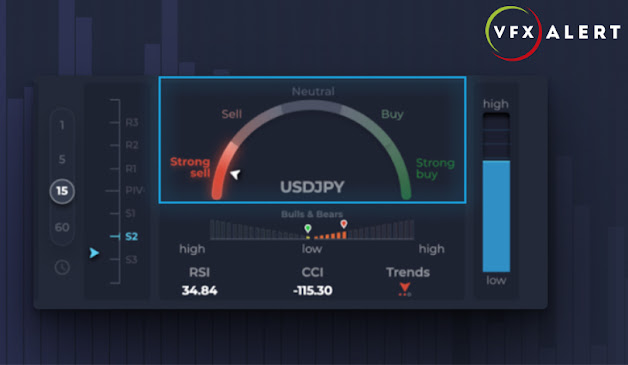The RSI indicator

The RSI indicator helps traders assess the strength of a financial instrument's price movement and identify potential overbought or oversold conditions. You can find the RSI indicator on the vfxAlert dashboard. When the RSI is above 70, the instrument is considered overbought, indicating a possible downward correction. On the other hand, an RSI below 30 indicates an oversold condition and a potential upward correction. When the RSI and price movement show conflicting patterns, it could be an early sign of a trend reversal. Bullish divergence occurs when the price makes lower lows, but the RSI makes higher lows, indicating potential upward momentum. Bearish divergence is reverse condition. The RSI can help confirm the strength of a trend. During a strong uptrend, the RSI tends to stay in the overbought region, while during a strong downtrend, it lingers in the oversold region. More information about RSI in our article . If you have any questions please write to support@vfxalert.c